WhatsApp is a popular messaging app used by many people around the world. Many Android and iPhone users use it every day to communicate with their friends and family members. Sometimes when a WhatsApp user uses WhatsApp like GB WhatsApp, Either WhatsApp or when they use it for illegal activities, WhatsApp blocks many accounts. When your account is blocked, no reason is given.
There are many reasons why WhatsApp may block your account. WhatsApp’s official website says: “We may block your account if we believe it has violated our policy. We may block you without prior notice.”
If your WhatsApp account has been blocked by mistake, you can contact the company to get it back. Just follow the simple steps to recover your account.

WhatsApp banned, how to restart it?
You can contact WhatsApp and ask to activate a banned WhatsApp number by following these steps:
Go to WhatsApp contact page
First of all go to WhatsApp contact page by clicking on the given link (https://www.whatsapp.com/contact/?subject=messenger)
Now enter your phone number
Now you will get the option to enter the mobile number, enter the banned WhatsApp number here.
Enter your e-mail address
Enter one of your email addresses for WhatsApp to reply to your message, you will see an option to enter your email address twice. Enter the same email address in both places.
Select your device’s operating system
Now you need to select the operating system of your device, if you are using an Android phone, select Android.
Write a message of more than 30 characters
Now you will see a message box where you need to explain your problem. When writing a message, keep in mind that the length of the message must be at least 30 characters.
You can also copy the following messages:
Dear WhatsApp Support Team,
I apologize for breaking the rules and blocking my account. I promise to follow the rules from now on. Please unblock my account so I can use WhatsApp responsibly.
Thank you,
send your message by writing
After writing your message click on next button, now you will see many article links and at the bottom you will see an option to submit a question, click on it, as soon as you do that, the message will be sent. You will receive an answer to your message in your mail within three days.
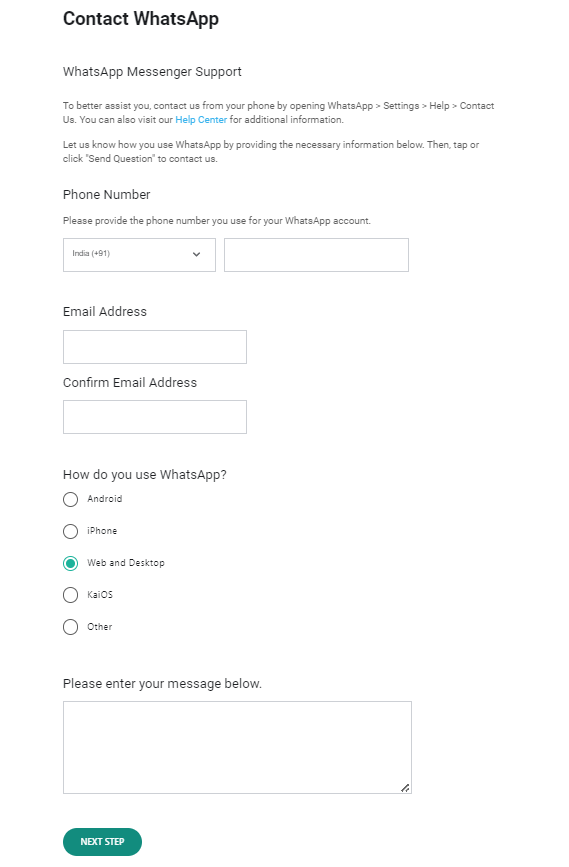
Once you get banned, you’ll need to follow WhatsApp’s rules to avoid getting banned again: only use real WhatsApp, don’t send too many annoying messages to people, respect other people’s privacy, and follow the rules. rules of application. If you use WhatsApp correctly, you will not only avoid getting banned, but you will also help make the online communication space better for everyone.
Why is WhatsApp account blocked?
If someone violates the rules of using the application, WhatsApp can block the mobile number of that user. This ban can last for some time or forever.
Permanent ban
If you repeatedly violate the rules of WhatsApp, they can block you forever. Here are some examples:
- If you send too many such messages to people you don’t know, it might look like spam and get blocked.
- If you send something bad or inappropriate to unknown people, WhatsApp can see it and block you.
- If you send dirty messages to someone, even if you don’t know them, and they report you on WhatsApp, you can be blocked.
If you are blocked forever, WhatsApp will show a message that your phone number is banned from WhatsApp.
Temporary ban
If you are using a version of WhatsApp like GB WhatsApp or WhatsApp Plus, you may be temporarily banned. This usually takes about 30 minutes, but it may take longer if you use the app frequently.
References