You know, this kind of free and best on Android camera apps Can you get DSLR-like features on your smartphone by downloading?
Yes, the usefulness of camera phones is no secret these days, especially when it comes to photography.
Smartphones have reduced the need for a camera to some extent as we cannot carry a DSLR camera everywhere.
Although mobile cameras are very advanced, their built-in camera app is a bit weak in terms of features.
The native camera app on most smartphones only takes photos in automatic mode, and you can’t even take pictures manually.
Those who know the basics of photography will know that you can get great shots by controlling the shutter, aperture and ISO in manual mode.
In this post, we have brought you 3 best and free Android camera apps that you can also download to take amazing photos (best camera app for photography).
3 Best and Free Android Camera Apps The best DSLR camera app for Android is free
The Google Play Store is filled with countless camera apps, and finding the best one can be difficult.
I tried countless manual camera apps, but some were filled with filters that only claimed to have advanced features, and finally I found these three best camera apps.
If you want to take advanced mobile photography just like a DSLR, try these best dslr camera apps today.
| 1. | open the camera |
| 2. | hd camera |
| 3. | camera max |
1. open camera Open Camera (best DSLR camera app for photography)

What is the Open Camera app? What is the Open Camera app?
In my opinion, Open Camera is the best camera app among the three handheld camera apps.
What makes Open Camera stand out among hundreds of apps, you might ask?
My Samsung S10 and now the Samsung S20+ have always had manual controls, but sometimes some advanced features were missing, such as focus brackets or video bitrate selection.
Some advanced features are available in the Open Camera app, which is completely free on the Android Play Store.
At the same time, Open Camera is an open source app which will always be free and if you have coding knowledge, you can modify this app as well.
This is a very lightweight app and you can install Open Camera even if your phone is old and supports Android 4.0.3 or higher.
Please note that your smartphone must support camera2api to activate many features of this app.
Our Camera2API If you want to know how advanced camera features your mobile phone supports, read this post.
Although at first you may find its interface a bit difficult, but once you go through all the features one by one, you will start to understand it.
Open Camera is a great Android app for not only taking photos, but also for manual video recording.
If you comment, I can also provide an advanced tutorial of Open Camera so that you can easily understand its difficult features.
What are the special features of Open Camera app? Open camera app properties?
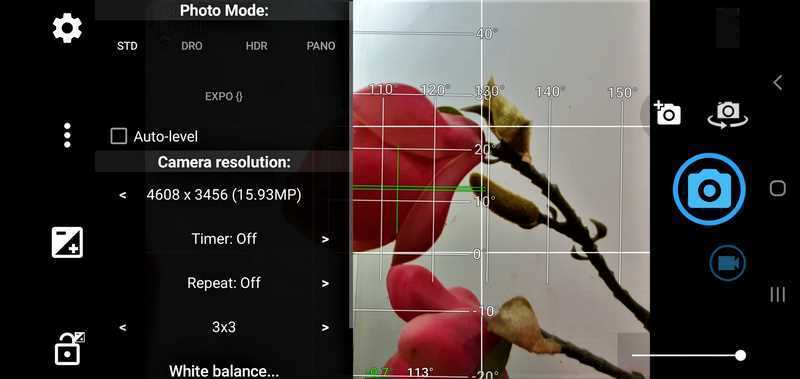
Like a DSLR camera, the Open Camera app also has countless advanced features not available on smartphones.
Let us know what they are.
1. Since it’s open source, there are no ads (which is great!)
2. Full manual control – shutter, aperture, ISO, exposure and focus
3. Remote control function and that too with voice timer
4. Automatic crop, grid and reverse view during external mobile lens
5. Ability to add date and time stamp, text, location geotagging and subtitles
6. In addition to the rear camera, the front camera also has a panorama function and a perfect automatic stabilization function.
7. Support focus assist, bracketing, burst, raw and slow motion video
8. Noise reduction and dynamic range optimization function for the best quality photos in low light
9. Useful DSLR functions like histogram, zebra, focus tracking in one app
10. With different scene modes, effects and white balance settings
Reminder Note: Some advanced features may not be available on all smartphones depending on hardware and Android version.
How to download open camera for free How to download Open Camera app?
Download the Open Camera app here.
 2. HD Camera | hd camera
2. HD Camera | hd camera

What is HD Camera App? What is HD Camera App?
HD Camera app, as the name suggests, is a high-definition (HD) and full-featured handheld camera app that comes absolutely free on Android.
There are many camera apps with the same name on the Google Play Store, but this HD camera by Weather Radar is amazing.
In the screenshot above, you can see that this camera app has a lot of features that you can only get on a DSLR.
For those who know a bit more advanced photography, HD camera can satisfy all their needs and with its help you can take amazing mobile photography.
This camera software has amazing hidden features like RAW support, focus and exposure control, which you can enable using the Camera2API function.
What are the special features of HD Camera app? HD camera app features?
If you download HD Camera, you will get these additional features:-
1. Full manual control – shutter, aperture, ISO, exposure and focus
2. Amazing high definition photos and videos
3. Intelligent face detection (photo + video)
4. Geo-tagging (photo + video)
5. HDR mode for better photography in changing light
6. Can see the effects of installed filters even before taking photos and videos
7. External microphone feature for video recording
8. Electronic image stabilization
9. Easily choose camera and video quality and resolution
10. Continuous shooting, focus and exposure lock function
How To Download Hd Camera Apps | How to download HD camera app?
Original and full manual control hd camera Download from here

3. Camera MX Camera MX
What is the Camera MX app? What is the Camera MX app?
Camera MX is a great camera app that makes it easy to take and edit photos.
Along with basic functions like touch to focus, zoom, timer, it has a full-featured menu that includes many filters, frames and photo effects.
With this application, you can create animated photos and videos and add many effects to them.
A new Live Shot feature has been added to Camera MX, with which you can also capture moving photos.
I personally like this app. shoot the past I really liked the camera’s ability to take multiple shots of the subject before taking any final shots.
The advantage of this is that the final result may not be very good, so you can go back a bit and choose a good photo from the gallery.
The flashback function is very useful for taking pictures of fast action or children.
Although I don’t really like the effects, but if you want to upload your photos to social networks in a different way, then this app is for you.
Although it has a lot of features and the tilt change function is great, the lack of advanced manual controls is a bit annoying.
The Camera MX app is a great option for those who go beyond the basic mode, and best of all, it’s completely free.
What are the special features of the Camera MX app? Features of the Camera MX app?
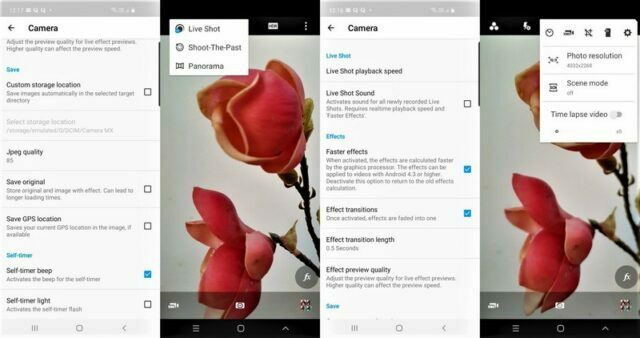
You get the following amazing features in Camera MX:-
1. Excellent high definition photo and video quality
2. Free software and small size
3. Adjust JPEG quality
4. Geo-tagging (photo + video)
5. HDR mode for better photography in changing light
6. Can see the effects of installed filters even before taking photos and videos
7. Live photography and past photography
8. Tilt Shift, Mirror Effect and Self Timer
9. Easily choose photo and video quality and resolution
10. Built-in photo editor and great social sharing features
camera max How to download How to download the Camera MX app?
Download the camera MX app here.
 Long last…
Long last…
While shooting with native or built-in mobile camera apps, you must have felt the lack of some feature at times.
Although Android provides many features and settings for the camera, sometimes it is not enabled on your smartphone.
As I mentioned above, you can check what kind of advanced camera feature your smartphone supports by installing the Camera2 API on your phone.
From the countless camera apps available on Google Play Store, according to me, here I have mentioned the top three best dslr camera apps for photography.
In fact, you will see so many advanced features in it that your smartphone will truly become a DSLR camera.
If you advanced photographer then of course this is for you open the camera app This is the best.
For those who want to go beyond automatic mode and try out some advanced features, the HD Camera and Camera MX are great options.
This list is updated from time to time so you can know about the latest camera apps.
I will try to give you all the information in a very simple language that you will have no problem understanding.
Leave a comment and tell us how you liked this interview and what else you want to know about it.
Please share this useful information as much as possible so that everyone can benefit from it and don’t forget to subscribe to Yatragraphy.