White balance in photography literally means balancing the white color in a photo.
Photography is a game of light, and you’ve probably noticed that when you change the light, your photo appears in different colors that don’t look natural.
When you take photos indoors, you may have noticed that at night it looks more yellow or bluish.
So, the cause of all this is that the white balance (WB) in the camera is not set correctly.
The white balance function in the camera manipulates the colors produced by the light source in such a way that the white objects in the photo appear white and their actual color is not changed.
Learn basic photography in the Indian series Part #8 Welcome to
If you want to take great photos, it’s important for you to know about white balance, because you don’t want its wrong setting to result in unnatural colors in the photo.
The importance of color in photography caused by light. Importance of light colors in photography
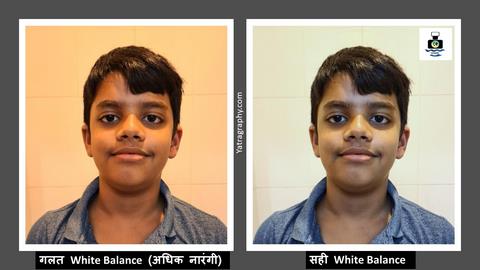
They say that if you master lighting, photography will come easy to you.
You should know that light sources, which we call light sources, produce light of different colors.
In the language of photography, these different colors are called color temperatures.
For example, when you take a photo during the day, your colors will be balanced, but if the same photo is taken under bulb light, the photo will have a slightly orange cast.
The interesting thing is that when you see that scene with your eyes, it looks normal to you, but from the camera’s point of view, the color of this picture changes.
Now what happens here is that our brain overlays the colors and shows us the natural colors, but this is not possible in the camera.
Whatever color the light source used in that scene is emitting, the camera sensor captures that color and shows it in the photo, not what our eyes are seeing at that moment.
The white balance setting is provided in the camera only to correct these color errors, use it if you want a natural skin tone.
For example, look at the image above.
The photo on the left is more orange because it was taken in automatic camera mode, the photo on the right has white balance adjusted, so the skin tone in it looks natural.
What is color temperature? What is color temperature in photography?
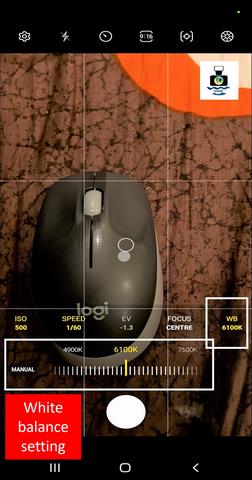
Look at the white balance setting on your camera or tap the WB setting if your mobile phone has a manual mode.
Take a look at the image above, taken with my mobile camera, and you can see that the WB settings, measured in Kelvin, are labeled with different numbers.
If you’ve studied basic physics, you know that the Kelvin is a unit of temperature.
Here, color temperature refers to the temperature of colors, the same colors emitted by different light sources.
The color of daytime sunlight is neutral, its temperature is from 5000 to 6000 Kelvin.
So, if you want to show off your natural skin tone, you must have realized that you need to do something or the other to stay within that temperature range.
Here, when the color temperature starts to fall below 5000 K, warm tones appear in the photo with a reddish tint.
Similarly, when the color temperature starts to rise above 5000 K, the photo will have cool tones that are bluish.
See the chart below for color temperature.

What is white balance? wWhat is white balance in photography?
White balance is a setting on any type of camera that is used to balance the color temperature in a photo.
This means that white balance ensures that the whites in your photo come out correctly, no matter what color the light source is.
Now how does your in-camera white balance do this?
So it’s pretty simple, white balance adds the opposite color of that color to your photo to keep the color temperature neutral.
I said at the beginning that the job of white balance is to keep the whites in your photo white, but not to let them turn blue or orange.
When the white balance setting is applied, the white color will be completely white after balancing.
Whether you have a mobile camera or a DSLR or a mirrorless camera, you can adjust the white balance on each of them.
If you forgot to adjust the white balance of your photo, you can do it during photo editing in post-processing.
Adjusting the white balance will give your photo a perfectly natural skin tone that looks good.
How to set the white balance in the camera. Adjusting the white balance in the camera
There are two ways to set the white balance on your camera: leave it at Auto white balance or set it manually.
1. How to set automatic white balance (AWB) in the camera?

If you don’t want to manually adjust the white balance function on your camera, set it to automatic mode, also known as AWB.
The same thing happens in mobile photography, if you are adjusting the white balance manually, that’s fine, otherwise the mobile phone will only shoot in automatic white balance.
Although automatic white balance captures well in many lighting conditions, it sometimes fails to produce accurate results when there are many types of light sources.
To do this, you need to manually set the preset white balance in your camera so that the photos look natural.
2. How to manually adjust the white balance in the camera?

Most cameras have an option that allows you to manually adjust the white balance.
There are preset options like daylight, cloudy, tungsten light, fluorescent and more.
Some cameras also have a color temperature range where you can manually select the desired color temperature.
For example, look at the photo above
You can see a lot of orange in this photo, and orange is a warm color here.
This photo was taken without a white balance setting.
Let’s say that if the white balance is set to tungsten light, this photo will be neutral.
Now you ask why this happened
So this is happening, because as soon as we adjust the white balance, the camera added a blue color to it, as a result of which the tone of the photo is balanced from orange to white.
What is the white balance preset in the camera? Is the camera white balance preset?

Most digital cameras and smartphones have preset values for white balance that you can adjust based on the lighting in the scene.
Some common white balance settings available on most DSLR or mirrorless cameras are:-
Automatic
We talked about it above, and this is the default setting. If you haven’t made any changes to the white balance settings, your camera will automatically shoot using white balance.
Sunlight / daytime
You can use this preset in the afternoon when you’re shooting outdoors with direct sunlight on your subject.
Cloudy
This preset can be used when there is not enough sunlight and the weather is cloudy, resulting in a slightly hazy look.
When you use the Cloud preset, warmer colors will be highlighted in your photo, similar to sunlight.
shadows
This white balance preset will produce warmer tones than cloudy and your photo will turn out to be too orange.
Shadow settings are best used in sunrise and sunset photos.
For example, let’s say you need to take a photo of a sunrise or sunset, and at that time your white balance is set to automatic.
Then the automatic function turns the orange-red color in the clouds to white, which makes the sky look completely white to you, which is not a good look at all.
Now, if you want to emphasize the red or orange color in your photo, you’ll need to go out of Auto and choose the Cloud or Shadow setting, which will give your photo a slightly warmer tone and look great.
Incandescent
This white balance preset will add a blue tint to your photo.
If the scene has a lot of orange or yellow, you should use this option for lighting the bulb.
flashing
Whenever you use your camera flash, use the flash white balance preset.
Select WB
This setting is available on all cameras, but with different names.
Maybe you can’t find any specific preset that suits the scene, then you can set your own white balance.
To do this, just select the WB setting and point the camera at the scene.
Your white balance will be adjusted based on that scene.
Long last…
If you are just starting out in photography, knowing about white balance is very important for you.
To get the best shots, you need to know how to adjust the lighting according to the scene, which you can learn by reading this article and practicing.
Let us know in the comments how you liked this article and what other information you would like to know about white balance.
Please share this article as much as you can and don’t forget to read our other photography articles.