If for some reason you want to download old WhatsApp, then this article can be very useful for you. If you use WhatsApp, you know that you should always update it, and when you do, it will update from the old version to the new version.
If you update WhatsApp, you can’t easily go back to the previous version because there is no option to download the old version from the Google Play Store.
If for some reason you want to re-download the old version of WhatsApp, you can do so by downloading the WhatsApp APK file. You can download the old version by following the instructions below.

How to download old whatsapp
You can download the old version of WhatsApp on your phone by following these steps:
- First open WhatsApp and click on 03 point above
- After that, click on the setup option
- Now select the chat option and then click on the Chat Backup option.
- Then select your Google Account by clicking on “Google Account”.
- After that, tap Google Drive to Backup, WhatsApp backup will start in few seconds, so you can backup WhatsApp before downloading old WhatsApp.
- After WhatsApp backup, you need to remove WhatsApp from your phone. So you can reinstall your old WhatsApp.
- Follow this link to download old version of WhatsApp. After clicking on the link you will see many versions of WhatsApp – WhatsApp old version
- Now click on the version you want to download and then click on the download icon to download the APK file for that version of WhatsApp.
- Click on the downloaded file to install the WhatsApp APK file,
- If you are installing APK for the first time, please enable unknown sources and then click install button, this will install old WhatsApp.
- Open the WhatsApp app, enter your mobile number, an OTP will be sent to your phone, which you will need to enter.
- Now you need to click AGREE AND CONTINUE, then tap on Continue option and finally tap on Allow option.
- After that, select “Restore” and restore WhatsApp.
In this way you can download any old WhatsApp and install it on your phone.
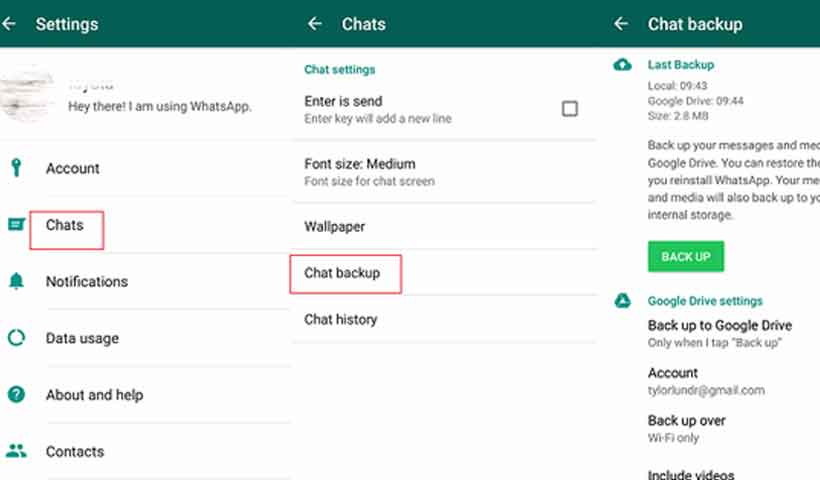
See also: How to write with voice on WhatsApp
In this article, we learned how to download the old version of WhatsApp and restore your chats. We hope that after reading this article, you will be able to easily download the old version of WhatsApp on your phone. If you have any question related to this article, you can ask us in the comment box.