In this article, we will learn how to send a live address on WhatsApp. If you want to share location on WhatsApp then this article will be useful for you.
WhatsApp is a social media platform, today almost everyone uses WhatsApp to chat, make video calls, make audio calls and you can also send your live location to your loved ones.
What is Live Location on WhatsApp?
With WhatsApp’s Live Location feature, users can share their location with any of their contacts. Anyone who shares your location can see your live location. This is a great feature of WhatsApp through which you can send your live location to your WhatsApp contact number for 15 minutes, 1 hour or up to 8 hours. On WhatsApp, you can see someone’s live address for 8 hours. This feature of WhatsApp proves to be very useful in terms of security.
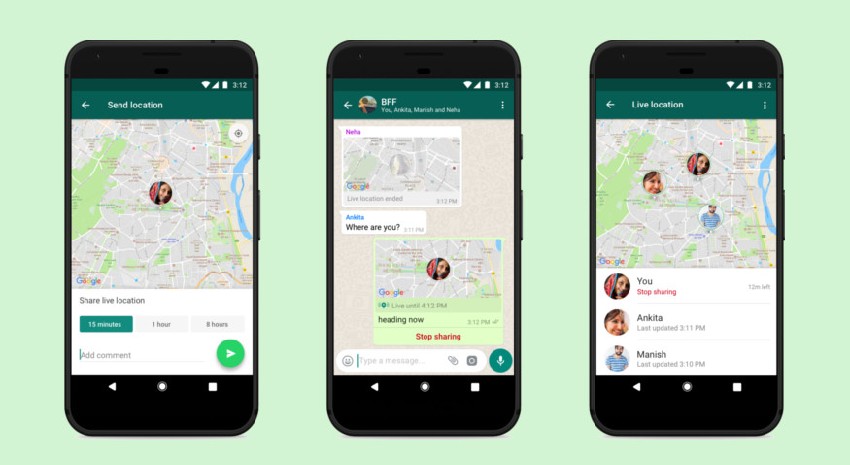
How to send a live address on WhatsApp
You can share your live location with your loved ones by following the steps below:
Open the WhatsApp application on your phone
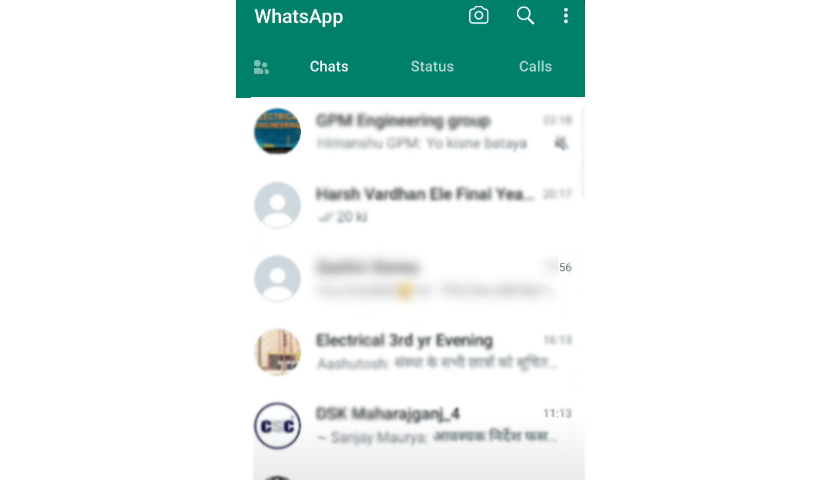
First of all open WhatsApp on your mobile phone.
open chat
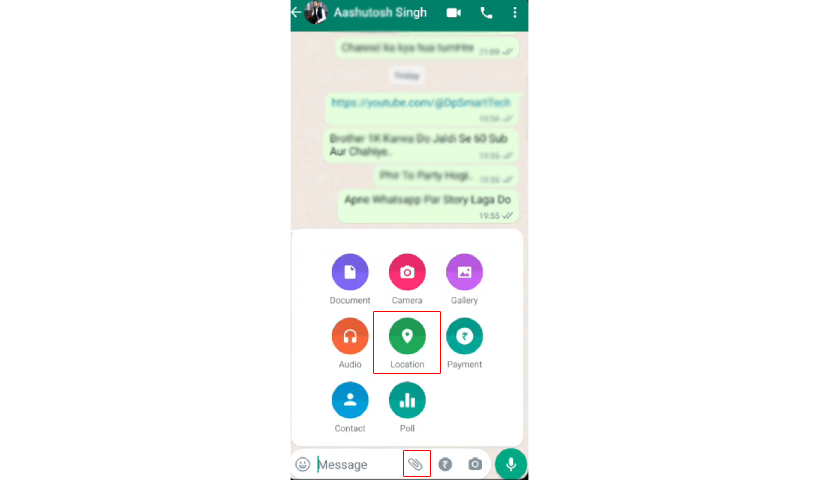
After that, find the contact number you want to send your live address to and click on it. Now click on attach icon and then click on Location.
share location
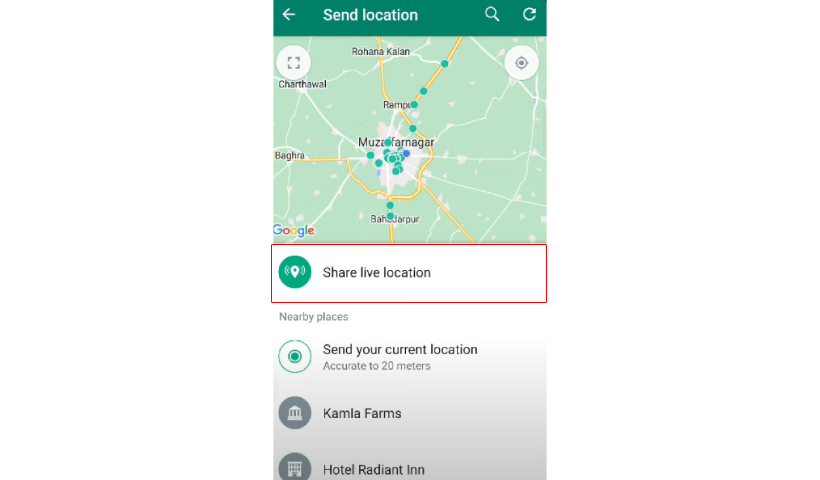
It opens immediately after you click on the map, after which you click on the Share Live Location button. After that select a time and you can add a comment to it, for example if you face any problem you can write it in Add Comment. (On WhatsApp, you can send live location for 15 minutes, 1 hour, 8 hours, for example, if you share your live location with someone for 15 minutes, they can only see your live location for 15 minutes.)
After that you click on the share icon, once you do that the live location will be shared.
How to stop sharing your live location?
If you have shared your location with someone for 8 hours and want to stop sharing it for any reason, you can stop sharing your location by following the steps below.
- First of all open WhatsApp on your mobile phone.
- After that, find the live address that shared it and click on it.
- After that, click on stop sharing.
- After that, a pop-up window will appear in which you need to click the stop button.
- Location data sharing will stop as soon as you click.
This way you can stop sharing your live location.
See also
How long does live location last on WhatsApp?
How long you want to share your live location is up to you, but WhatsApp has several preset options to choose from. On WhatsApp, you can share your live location for 15 minutes, an hour or 8 hours. Sharing live location data also means the app is constantly recording your location, which can quickly drain your battery.