Most of the time everyone uses WhatsApp. Today we will learn how to lock WhatsApp. WhatsApp is one of the most popular messaging apps with over 1 billion monthly active users.
If you use WhatsApp, you obviously need to chat with a lot of people, make video calls, etc. Also, you want no one to pry into your WhatsApp, meaning no one opens your WhatsApp. In this situation, it is very important that you set a password on WhatsApp. We have explained below how to set lock on WhatsApp, let us know.
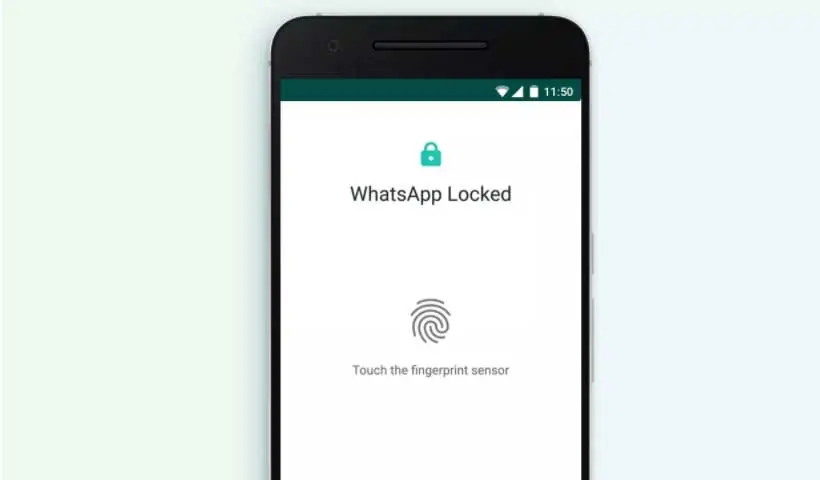
How to lock WhatsApp,
First of all, make sure you are using the latest version of WhatsApp on your Android phone. To update WhatsApp, open Play Store and search for WhatsApp in the search bar, if update option is available, update WhatsApp. set the fingerprint lock, follow the points below:
on android
- Open WhatsApp and tap on the 3 dots.
- Click on Settings.
- Then click on Account.
- And then go to the Privacy section.
- Then you will see Fingerprint Lock option, click on it.
- Enable fingerprint unlock and verify your fingerprint.
So you can easily install fingerprint lock on WhatsApp.
on the iPhone
Even if you are an iPhone user, you can set face lock on WhatsApp, just follow the points below to set face lock:
- Open WhatsApp, then go to Settings.
- And then click Account.
- After that click on Privacy.
- Then select Unlock WhatsApp using Touch ID or Phase ID depending on your iPhone.
In this way, you can easily lock your iOS phone.
In this article, we learned about how to lock WhatsApp. I hope this article was useful for you. If you have any question related to this article then ask in the comment box below.