In this article we have told you how to get PhonePe bank statement and transaction report. If you are also a PhonePe user and want to know how to get statement on PhonePe then this article is for you.
PhonePe is the most used UPI based app in India, you are probably a user of this app too. We transact everyday using PhonePe. In many cases we need a statement about the transactions we have made. This app provides access to PhonePe’s bank account and transaction history.
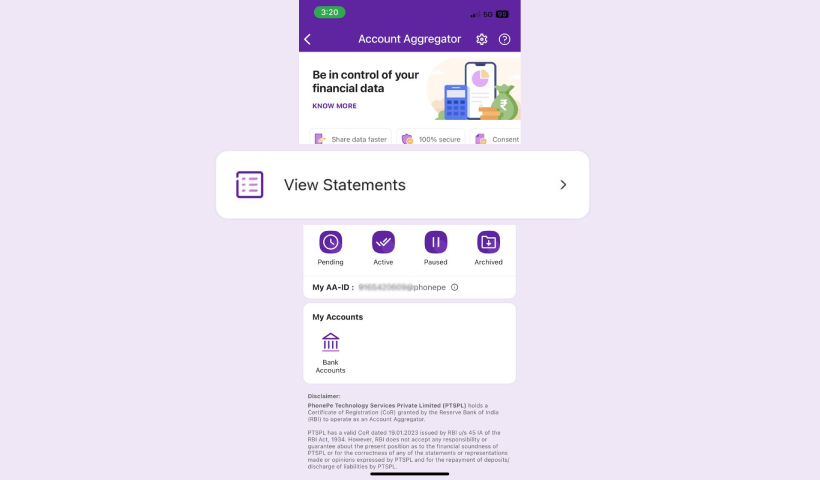
How to remove a statement on PhonePe?
You can get a statement from PhonePe by following these steps:
- Open the Phonepe app: First of all, open the PhonePe app on your phone
- Click History“History” option is given at the bottom, click on it.
- View transaction report: All the transactions you have done are visible on the PhonePe screen, where you can filter your transactions by applying different filters.
- Receive your email: If you want to download your statement, click on the download icon,
- Then tap Add Email and enter your name and email address.
- A verification code will come to your email, enter it and confirm the email.
- After that, select the period for which you need to get an extract and click “Continue” button, after some time you will receive a statement of transactions carried out through PhonePe to your email address is sent.
How to get Bank Statement from PhonePe?
PhonePe also provides bank statement facility, you can get your bank statement by following few steps with PhonePe:
- Open the PhonePe app: First of all, open the Phonepe app on your phone
- Click the Check Balance button: Click on the Check Balance button given on the home screen
- Click on Bank StatementsNow you will see Bank Statements option, click on it, this is a new feature of PhonePe.
- Click Start with AA: An entry will appear at the bottom of Start working with AA, click on it
- Tap on Register with OTP: Now you need to register, for that click Register with OTP, OTP will come to your number, enter it and confirm.
- Select your bankNow you will see the names of many banks, click on the bank with which you have an account.
- View your bank statement: Within a few seconds, you will see the View Report option, by clicking on which you can view and download the bank statement. To find a bank, you can enter the name of the bank in the search field above.
Note: Many banks do not offer this option yet
Also See: How to Change Phonepe’s UPI PIN,
What is an Account Aggregator (AA)?
After getting the license from Reserve Bank of India (RBI), PhonePe has now started providing Account Aggregator (AA) service. According to him, it allows the exchange of financial information between financial institutions. With Account Aggregator, you can share your information. financial information such as bank You can view the statement and share it with insurance policy companies that provide loans, new insurance and other banking services.
In this article, we learned how to remove statement on PhonePe. I hope this article was useful for you. If you have any question related to this article, please ask in the comment box below.