In this article, we have explained step by step how to create a WhatsApp channel. WhatsApp continues to provide new features for its users every day. Recently, WhatsApp has introduced a channel feature through which you can share information with your followers. We have explained below how to create your own WhatsApp channel on Android, iPhone and PC.
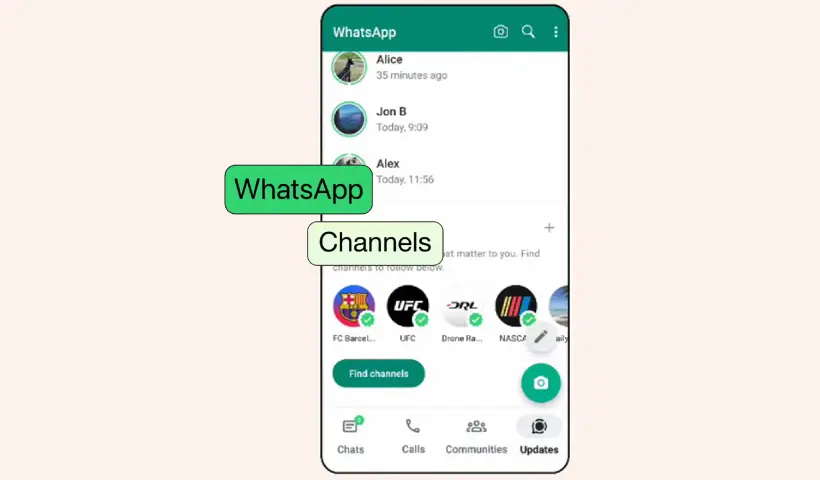
What is a WhatsApp channel?
WhatsApp channels are a feature of WhatsApp where the channel owner can send texts, photos, videos, stickers and requests etc. to their followers. Only the channel creator can post. Its peculiarity is that after following a channel, your number will not be visible to anyone, and also the number of the channel creator, but the channel does not have end-to-end encryption.
How to create your own channel on WhatsApp?
You can learn how to create your WhatsApp channel on Android, iPhone and web or desktop by following these steps:
on an android phone
- Launch WhatsApp on your Android phone and tap on the Updates option.
- Scroll to find the “+” sign under Channels and click New Channel.
- Then, click on the “Start” button and follow the instructions on the screen according to the instructions.
- Enter your channel name to complete the process. You can change your channel name at any time.
- Customize your channel’s display image and description.
- Add a channel description Write a description for your channel so your followers can understand what your channel is about.
- Finally click on “Create Channel” button, congratulations, you have created a new channel on WhatsApp.
This way you can create your own WhatsApp channel on your Android phone.
Also see: How to Download WhatsApp Status
on the iPhone
- Open WhatsApp on your phone and go to Updates.
- Click the plus sign (+) and click Create Channel.
- After that, press the “Start” button and follow the instructions on the screen.
- Give your channel a name, you can change it later if you want.
- Customize your channel: You can write a description about your channel and add an image, but you can change them later.
- Finally, click on “Create Channel” button, your WhatsApp channel is created.
On the Internet or on a computer
- Open WhatsApp Web and go to Channel by clicking the Channel icon
- Click the “Create Channel” button
- Click Continue and follow the on-screen instructions.
- After that enter your channel name.
- Customize your channel: Enter a description and profile picture for your channel.
- After clicking the “Create channel” button, you have created a WhatsApp channel on the Internet or on a computer.
In this article, we learned how to create your own channel on WhatsApp. I hope this article was useful for you. If you have any question related to this article, please ask in the comment box below.
References