In this article, we will learn how to save contact numbers on WhatsApp. If you want to save a new number on Whatsapp, then this article may be useful for you.
WhatsApp is one of the most popular online messaging platform that is used by many people today to talk to their loved ones, it is very easy to add new contacts in this app. We have given two easiest methods below that you can follow to add a new number.
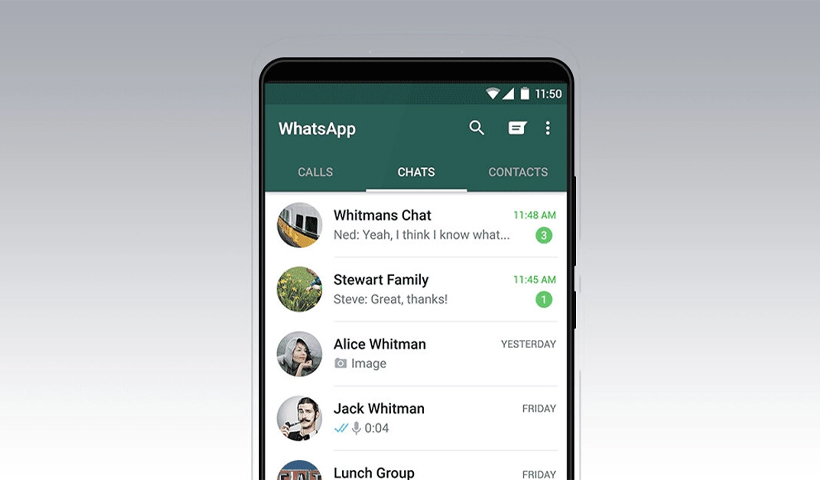
How to save a number on WhatsApp?
We have explained below how to save new number on WhatsApp on Android and iPhone, let us know about them one by one:
on an android phone
If you are an Android user, follow these steps:
the first way
- First of all open WhatsApp on your mobile phone.
- After that, click on the Message icon on the right side of the WhatsApp home page.
- Now select the new contact option
- After that, enter and save the contact details for the given option in your mobile phone.
- Now the contact will be added to WhatsApp within seconds.
another way
- First of all, open the calling app on your mobile phone.
- After that enter the WhatsApp number you want to save.
- After entering the WhatsApp number, you will get the option “Add to Contacts” on the screen, click on it.
- After that a new page will open where you will get an option to create a new contact, click on it.
- After this write Name, WhatsApp number
- Now open WhatsApp.
- After that, click on the message icon on the right side of the WhatsApp home page.
- After this type of name or mobile number. (If there is a company number, you can also enter the company name)
- Now the contact you saved will appear and you can send a message by clicking on it.
In this way you can easily save WhatsApp number.
iPhone user
You can save a new number on iPhone in 03 ways:
the first way
Any new contact number saved on your iPhone will be automatically synced to your WhatsApp contact list. If not, you will need to enable the feature manually.
Go to your iPhone, tap Settings > Privacy > Contacts > turn the button next to WhatsApp OFF. Then launch WhatsApp and click on the plus sign at the top and scroll down to find the name or search for the name using the search box.
another way
With a QR code, you can save a new number with just a few clicks.
- First, open the WhatsApp app.
- Click Settings at the bottom.
- Click the Generate QR code button next to the profile.
- After that, click on the Scan option given below.
- Now scan the QR code or select it if it is saved in the gallery, after doing this the number will be saved automatically.
the third way
- First open the WhatsApp app
- Click the plus sign above
- Now click on new contact
- Enter the name, surname and mobile number of the new number and click “Save”, after that the new number will be saved and after a few seconds you will start seeing this contact on WhatsApp as well.
See also
How to delete or find a number on WhatsApp?
Follow these steps to delete a number on WhatsApp:
- To find a number on WhatsApp, first open WhatsApp on your mobile phone.
- After that, click on the message icon on the right side of the WhatsApp home page.
- After that, click on the search icon and enter the name of the number you want to search (the name you saved it to).
- As soon as you type the name, it will appear on the screen.
- By clicking on it, you can chat or call.
This is how you can delete a mobile number on WhatsApp.
In today’s article, we learned how to save a new number on WhatsApp. I hope this article was useful for you. If you have any question related to this article, please ask in the comment box below.