Portrait photography is a popular genre that allows you to take great pictures of a person.
It’s a skill that takes time and a lot of practice to learn, but it’s definitely a technique worth learning.
Many years ago, you needed a professional camera and lens to take a good portrait, but today, thanks to mobile phones, portrait photography has become much more convenient and affordable.
Today, you can even take high-quality portraits with your smartphone camera.
In this article, we will talk about how you can learn how to take great portrait photos with your mobile phone.
Mobile Portrait Photography (10 Top Tips)

1. Use natural light
When it comes to mobile photography, you need to focus on natural light to get great portrait shots.
This is because natural light is soft, it does not create harsh shadows on the face and gives your skin a beautiful tone and balanced contrast.
If you’re outside, use morning or evening light, also known as the golden hour in photography parlance.
If you are at home, shoot near the window.
Now, if you don’t have natural light under any circumstances, you can use artificial light.
However, be careful when using artificial light, because if you use it incorrectly, your photos can look blurry and dark.
When using artificial light, use a soft light source such as a reflector or diffuser.
2. When shooting a portrait keep the focus right
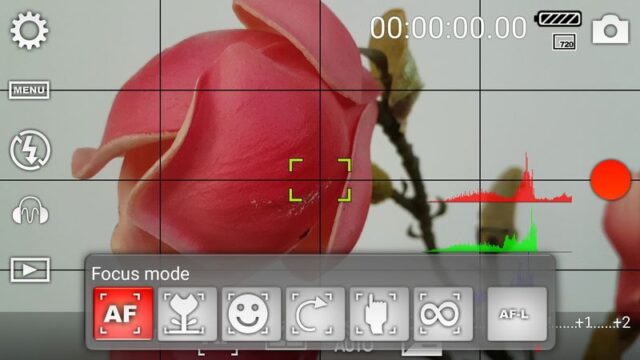
Proper focus is critical to the quality of your portraits, because if your focus is incorrect, your photos will look blurry or blurry.
In portrait photography, the focus is usually on the subject’s eyes so that the eyes are perfectly sharp.
In addition to the eyes, you can also focus on something special or an accessory, such as jewelry, etc., but it must be absolutely sharp.
Tap the smartphone screen once to lock the focus before shooting.
In the photo above, notice that after you click on the screen, the focus is locked and looks like a yellow or green box.
You can use your smartphone’s autofocus or you can focus manually if you have a basic knowledge of photography.
3. Use depth of field
Although depth of field is used for professional cameras, if done right, you can use it on a mobile device as well.
For reference, depth of field is the area where everything is in focus and everything else is out of focus or blurred.
This method will make your photos more professional and attractive.
Whenever you take a portrait with a mobile device, stand close to your subject so that the lens is fully in focus and the entire background is blurred.
Ask your subject to stand still and move the cellphone back and forth to see which position gives you the best depth of field.
If your phone has two or three lenses, use the longer focal length (telephoto) lens for portrait shots.
4. Improve photo composition
Composition is a way of arranging your photos and therefore a great composition will make your photos more beautiful and attractive.
In portrait photography, the subject is usually kept in the center of the photo, but with the rule of thirds, it can also be kept off-center.
Not only that, but you can also use leader lines and guide lines to keep your subject in the frame.
Good frames can add life to your portrait photos, for example by framing a door or window.
See – Top tips for mobile photography
5. Pay attention to the background
Note that the background is also an important part of your photo and it sets the right mood and tone of your portrait photo.
Choose a very simple background for your photo that isn’t too far away from your subject and doesn’t have too many distractions.
Choose a background that matches your theme.
If you’re outside, use a tree or forest, if you’re inside, use a simple wall or screen.
6. Use the portrait mode of the mobile
Nowadays, most mobile phones have a built-in portrait mode that uses software to focus on the main subject and automatically blur the background.
Using this mode, you can isolate your subject from its surroundings and make your photos more professional.
Although this mode of mobile phone is not suitable for DSLR or mirrorless camera, but it looks very good.
If your phone doesn’t have portrait mode, you can also install a separate app for it.
7. Portrait photography from different angles
Many people take portrait shots by placing the mobile camera directly on the face, but this becomes too simple and does not look professional.
Take pictures from different angles and try to be creative.
You can shoot from different heights, sitting, from the side or from different angles and try to add more drama and uniqueness to it.
See – What are camera angles?
8. Record natural expressions
If you can capture natural expressions in your portrait photos instead of fake ones, your photos will look more professional.
You will first learn about candid photography and try to use it.
When taking pictures, ask your subject to be comfortable so that the expression is more natural.
You can engage them in conversation, tell them a joke, or give them a moment to relax before pressing the shutter.
For example, a portrait of a person laughing naturally is a million times better than a fake smile.
9. Edit your portrait photos
After taking photos from a mobile device, edit them basic, but yes, don’t over edit them so that your photo has a cartoon-like effect.
Choose the best camera editing apps and adjust their color combination and contrast, brightness every time you edit. Correct white balance and more.
Try all the apps once and see which one suits you best.
Many apps have the ability to blur the background, and if you didn’t use it while shooting, you can use it in editing.
When you are editing a photo, save 3-4 types of edited photos and then compare them to see which one is the best.
10. Exercise as much as possible
The best way to learn portrait photography is to practice, so get out and take pictures of your friends and family with your smartphone as often as you can.
Remember, the more you practice, the better you get.
Review your work and see where you can improve.
Long last…
To take the best portrait from a mobile device, you need to have technical knowledge and patience.
We hope you would have learned a lot from the top 10 mentioned above and will use them in your daily life in the future.
Let us know by commenting how you liked this article and what other photography related information you would like to know.